
Is your NordicTrack treadmill not inclining or is it just keep beeping?
Some issues happened with my NordicTrack treadmill C700 a few times, sometimes it is even making weird noises.
Hence, I put together my experiences on how to fix the issue if your treadmill failed to incline.
If you are interested to troubleshoot it yourself, do not hire technician straight away.
Just like the video below, I even opened the motor cover to check if everything is working as expected.
Here’s what I usually do whenever my treadmill’s incline is not working as expected.
Read:
- Noise From NordicTrack Treadmill When Performing Incline and Decline
- Check the year your NordicTrack treadmill was made
- What to do when NordicTrack treadmill is not declining
NordicTrack Treadmill Not Inclining – Solutions
Calibrate— sometimes, it’s all it takes.
That’s correct, I once hired a technician to fix this problem as I thought I was unable to fix this issue by myself.
I noticed what the technician did was recalibrate the machine, and everything works normally again.
Each model of the NordicTrack treadmill might have different steps for calibration, make sure to check the manual for your model.
I am stating the most common procedures to calibrate a NordicTrack treadmill here.
Before that, make sure you turn on the NordicTrack Treadmill correctly.
During the calibration, there are symbols that you might see on your console to notify you about the process (Depend on model)
Here’s a step-by-step guide for calibrating a NordicTrack treadmill:
- Step 1: Hold the STOP (Red) and SPEED UP (+) buttons in the image below simultaneously
- Step 2: Remove the safety key and reinsert it.
- Step 3: Is time to let go of the STOP (Red) and SPEED UP (+) buttons. You should see a bunch of numbers on the console display now, and your focus should be on the max speed (rightmost in my case) and the max incline (leftmost) because the rest buttons cannot be changed I believe.
- Step 4: Press the STOP button again and you should see the symbols on your console display change, either EP or FP should appear now. This boots the treadmill into “programming” mode and your calibration is now enters important phase.
- Step 5: Next, press the SPEED UP (+) button again, till you reach a maximum of 85% of the maximum treadmill speed. The running deck should be in turbo mode by now, please stand aside but not stand on the belt.
- Step 6: Press the SPEED DOWN (-) button and the speed should be reduced automatically.
- Step 7: Press the INCLINE UP (^) button. Just like the SPEED DOWN (-) button, you no need to hold this button down and it should gradually rise. Check your leftmost display for incline and you should see the digital display changing. This means the incline is working well and the console able to read the digital signal. When reach the highest incline level, press the INCLINE DOWN button and you should see the treadmill in declining.
Before this, I will call a technician if any problem happened on the treadmill to solve it ASAP.
Now, the first step I will try is to recalibrate it.
Most of the time recalibration will solve the problem, but there are some cases which calibration cannot help.
If your treadmill’s belt also not moving at the same time, read this guide.
Or it is moving but with speed-related issue, follow this post.
Time to get serious—troubleshooting mode
These are the four most important components related to the incline function of a treadmill
- Incline buttons – Buttons to control the incline movements, up or down
- Incline motor – Electrical motor that controls the incline movement, the state of movement would be shown on the digital console
- Incline mechanism – The mechanism that the treadmill uses to lift the running deck. NordicTrack treadmills normally use a hydraulic or a screw-jack system to control the incline.
- Console – The treadmill control panel, where you can control the incline movements
Incline Buttons
First step is to simply press the “Incline” button up or down, this is a diagnostic step to test the incline function separately.
Sometimes the incline is not functioning as it should, because of the incline buttons are not transmitting electrical signal to the incline motor.
Your sweat during workout sessions might accidentally drop on the incline buttons and disrupt the electrical components behind the buttons.
In this case, you might want to try another incline button available on the console.
My NordicTrack treadmill has a “Quick Incline” button, which I can press to see if the INCLINE UP and DOWN buttons are the real culprit.
Most incline problems occur when any of these has gone bad or not working. Hence, they are the first components that I should check.
Before that, just remember to insert the safety key, and power on your treadmill properly.
Read: What To Do If Treadmill Safety Key Is Inserted But Console Not On
If you believe that the console and incline buttons are not the reason for causing this issue, the incline motor might be the next component you want to check.
As you know, the motor is the most important part of the treadmill.
For safety reason, the NordicTrack treadmill’s motor is covered and you might want to remove the motor cover to monitor the movement of the incline motor.
You might want to check this post about treadmill motor problems.
There are screws holding the motor cover intact, unscrew them and the motor cover can be opened as image below:
Above image shows the motor and electrical components of my NordicTrack treadmill.
Pay attention to the motor section, if you notice any dark spots or burnt smell, there is a chance that the incline motor is burned.
If the motor functions correctly, the next thing you need to check the “metal” connector that connects the incline motor to the running deck.
In my case, as shown in the image below:
This metal will lift up the running deck when incline command is given to the motor.
If this metal is being disconnected, or misaligned, it might affect the incline of the machine.
Check video below to see how should this piece of metal connector work:
From the video above, you can see that if every component of the incline function is working, the treadmill should be able to incline and decline easily.
Besides, here’s my video to troubleshoot if the treadmill makes noise when performing incline and decline.
After you have tried all these solutions provided above, and still no luck to fix the problem, please consider Contact NordicTrack’s customer support.
Also, if you are sure that the motor is not functioning as it should, you might need to replace the treadmill motor.
Just in this case, it might not be easy for you to replace it alone if you do not have the technical skills.
A skillful technician would be a better choice to replace the motor.
Anyway, hope you find this post useful and able to troubleshoot and fix the treadmill inclining problem!






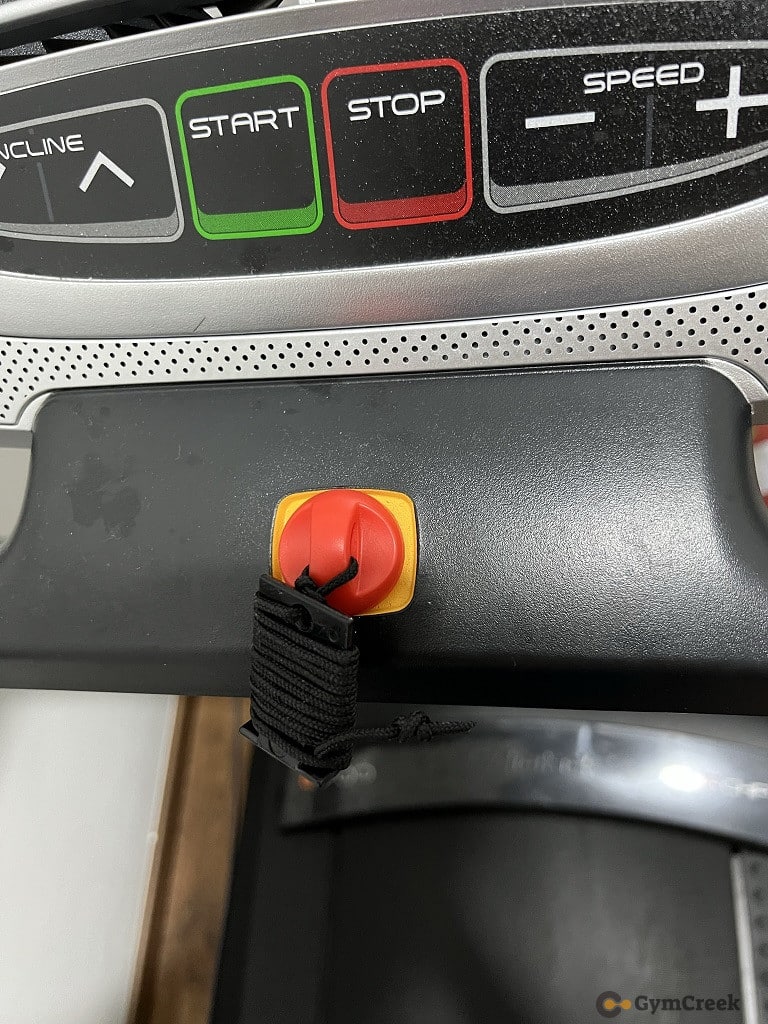
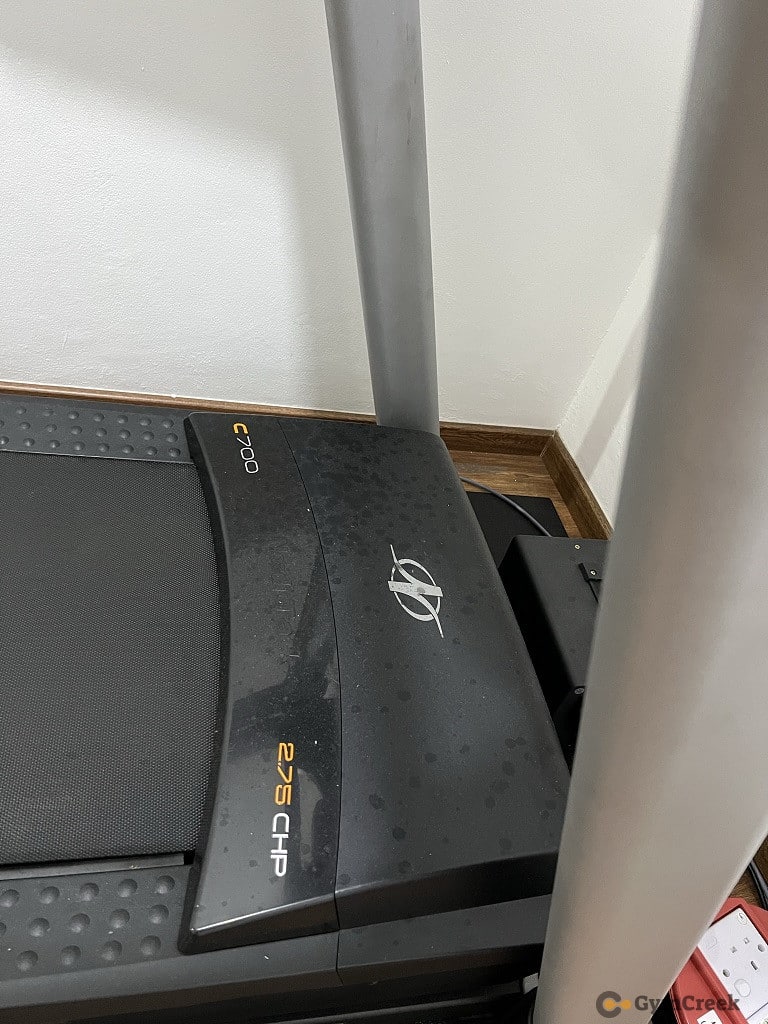
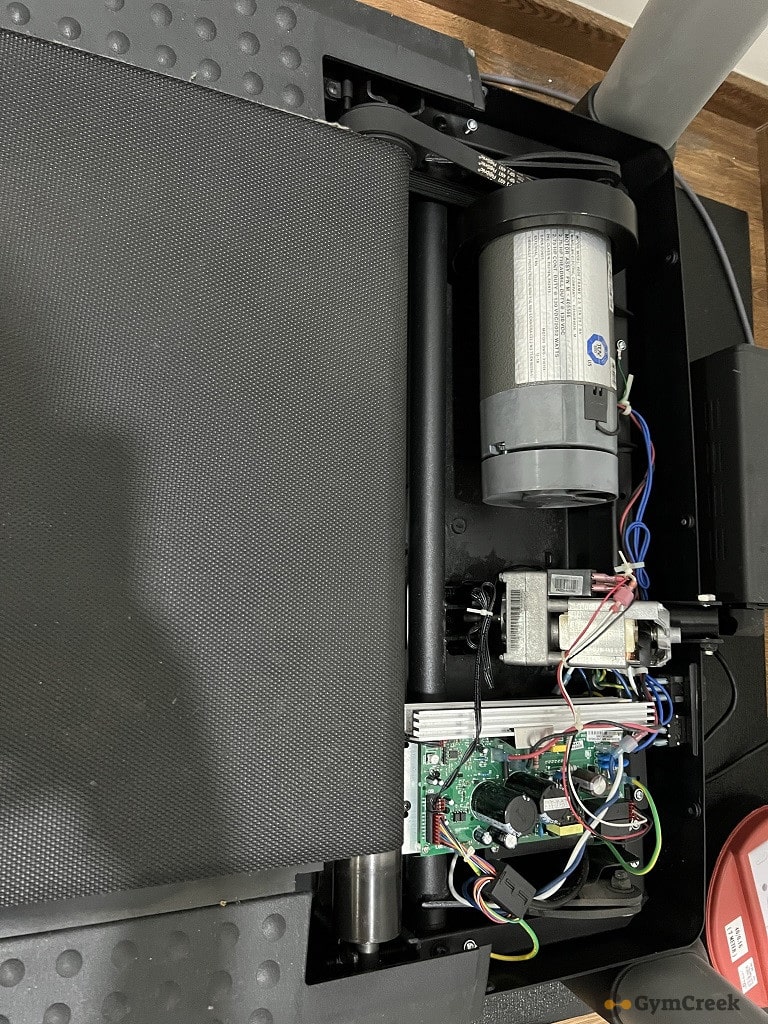
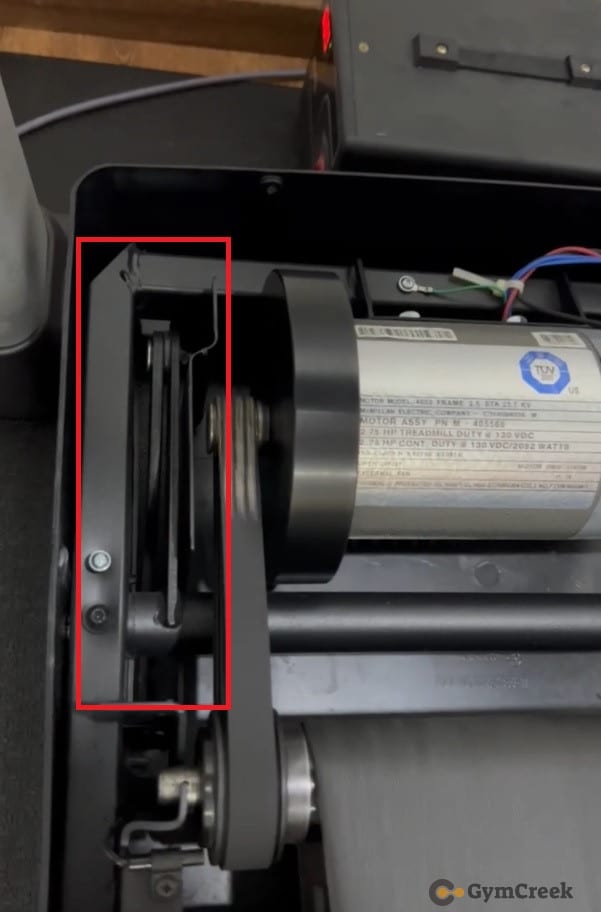

Hadwin. This post was spot on. I was able to follow it and repaired my own treadmill after following your instructions here to confirm that the incline motor was my issue. Thank you so much for liking what you do. You saved me $$
Hi Bev, yes inclining issue mostly related to the incline motor. I am glad this post helps!