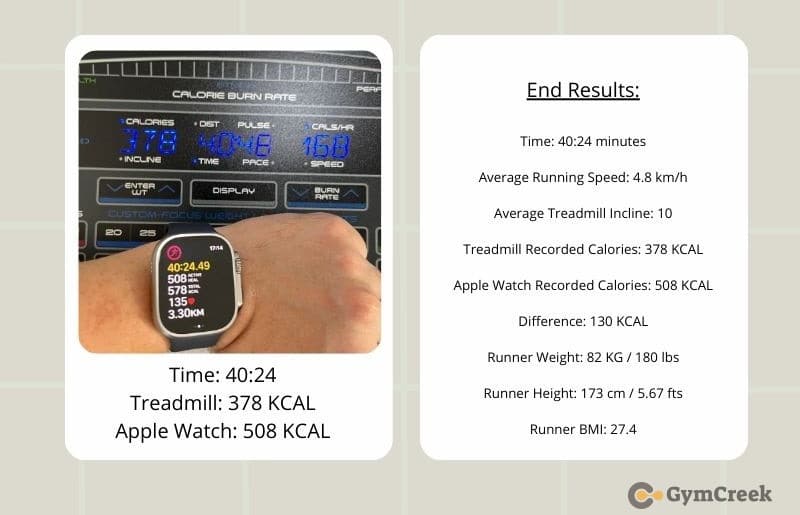
I have an Apple watch and a NordicTrack treadmill.
As you know, the apple watch has the fitness app inbuilt for you to record your exercise.
I believe most treadmill can also record the calories burned during your workout session and display it on the console unless the console is not working.
I have recorded the readings difference between Treadmill burned calories and the Apple Watch Calories during my 40-minute running experiment.
Treadmill Calories Record vs Apple Watch Calories Record
Since I was running on a treadmill in my house, the program selected on the Apple Watch was “Indoor Run” as shown in the image below.
For record, I am 82kg / 180 lbs in weight, 173cm/ 5.67ft tall, 33 years old male with BMI of 27.4 (Yeah Overweight I know).
Now, let’s start the running session.
First, I would start by warming up my body at speed 2 – 4 km/h, with incline level 0, then slightly increase it to level 5 after 1 minute.
The image below shows my record for this running session.
After minute 4:53, I set the treadmill to run at speed of 4.8 km/h and the incline settings was 10.
As you can see, the calories burned records on both treadmill and apple watch were pretty close to each other at this stage.
At minute 17:35, the treadmill recorded 161 KCAL calories burned while the Apple Watch recorded 183 KCAL.
Since my body was in active mode at this stage, the heartbeat recorded was around 160 bpm to 176 bpm.
At minutes 31:01, the treadmill recorded calories of 305 KCAL while the Apple Watch recorded 380KCAL.
There was a 75KCAL difference in the burned calories recorded between these two devices.
Now, it is 10 minutes left before I end my running session.
At minute 35:54, I lowered down the treadmill speed to 4km/h and the incline setting was also lowered to 5 for cooling down.
After that, at minute 37:43 to 40:24, I further reduced the speed to 2km/h and the incline setting was 0, which was on the ground level.
I have concluded my running session at minute 40:24, with the following records:
- Average Running Speed: 4.8 km/h
- Average Treadmill Incline: 10
- Treadmill Recorded Calories: 378 KCAL
- Apple Watch Recorded Calories: 508 KCAL
- Difference: 130 KCAL
As you can see, there is a calorie burned difference of 130 KCAL between the treadmill and my Apple Watch.
Apple Watch recorded 130 KCAL active calories more than the treadmill.
I can conclude that the Apple Watch indoor run calorie records do not match the treadmill’s.
Here’s the table showing the data I recorded for this running session.
| Time (Minutes) | Status | Speed (km/h) | Incline Level | Treadmill Recorded Calories (KCAL) | Apple Watch Recorded Calories (KCAL) | Difference in Calories Recorded (KCAL) |
|---|---|---|---|---|---|---|
| 0 - 1:08 | Warming Up | 2 | 0 | 3.5 | 1 | -2.5 |
| 1:09 - 4:52 | Warming Up | 4 | 5 | 26 | 20 | -6 |
| 4:53 - 10:40 | Active Running | 4.8 | 10 | 87.2 | 86 | -1.2 |
| 10:41 - 12:58 | Active Running | 4.8 | 10 | 111 | 117 | +6 |
| 12:59 - 15:18 | Active Running | 4.8 | 10 | 136 | 150 | +14 |
| 15:19 - 17:35 | Active Running | 4.8 | 10 | 161 | 183 | +22 |
| 17:36 - 20:36 | Active Running | 4.8 | 10 | 193 | 226 | +33 |
| 20:37 - 22:43 | Active Running | 4.8 | 10 | 216 | 256 | +40 |
| 22:44 - 25:15 | Active Running | 4.8 | 10 | 243 | 292 | +49 |
| 25:16 - 27:33 | Active Running | 4.8 | 10 | 268 | 328 | +60 |
| 27:34 - 30:20 | Active Running | 4.8 | 10 | 298 | 369 | +71 |
| 30:21 - 31:01 | Active Running | 4.8 | 10 | 305 | 380 | +75 |
| 31:02 - 32:39 | Active Running | 4.8 | 10 | 322 | 405 | +83 |
| 32:40 - 35:54 | Active Running | 4.8 | 10 | 357 | 452 | +95 |
| 35:55 - 37:42 | Cooling Down | 4 | 5 | 370 | 479 | +109 |
| 37:43 - 40:11 | Cooling Down | 2 | 0 | 378 | 507 | +129 |
| 40:12 - 40:24 | Cooling Down | 2 | 0 | 378 | 508 | +130 |
Reasons Why Apple Watch Indoor Run Calorie Records Do Not Match Treadmill
- Treadmill or/and Apple Watch Not Calibrated Correctly
You would need to calibrate your treadmill to make it show the correct readings on the console.
If your treadmill is from NordicTrack, the calibration process is fairly simple (If you are lucky that day).
Press the “Stop” and “Speed Up” button at the same time with the safety key inserted as shown in the image below.
After that, remove the safety key while still pressing both the Stop and Speed up button.
If successful, the treadmill console will display a success message about the calibration.
Seems easy right?
But based on my personal experience, you would need to retry many many times to get the treadmill response to the calibration request.
I was trying the steps above for around half an hour to get it successfully calibrated.
Yeah, sometimes the treadmill responds quickly, it depends on luck I would say.
Normally when the treadmill has speed related problem, or incline error, I would also recalibrate my treadmill.
Now, you would also need to calibrate your Apple Watch for better accuracy.
Watch the video below on how to calibrate your Apple Watch.
The Apple Watch uses its own sensor to calculate the active calories burned.
The calibration mismatch happens, the readings recorded would not be so accurate.
- Running Movements
When you raise your hand to check for the readings on the Apple Watch, you would notice that the Apple watch screen lights up.
When you drop your arm, the screen will go dim.
The Apple Watch uses your hand or arm movement to estimate how much energy or calories you have burned.
That’s mean if you do not move your arm too much during the running, it might not be able to correctly estimate the calorie calculation.
- Heart Rate
Beside movement, the apple watch also uses heart rate to estimate the calorie burn.
As shown in my case, my heart rate was around 160 bpm – 170bpm during the active running period.
When there are fluctuations or the watch suddenly lose contact with your wrist, it would affect the accuracy of the calorie reading.
My treadmill also comes with the heart rate monitor on its crossbar, but for me I think it is not so convenient to use.
Here’s the video on how I use my treadmill heart rate crossbar monitor.
The heart rate readings between the Apple Watch and the treadmill were quite close actually.
Just the calorie readings between these two devices were not so accurate.
If your treadmill heart rate monitor is not working, read this post.
Conclusion
I have conducted an experiment to record the calorie readings difference between Apple watch and the treadmill.
The reasons above are the most possible cause that cause the Apple Watch indoor run calorie readings does not match treadmill.







