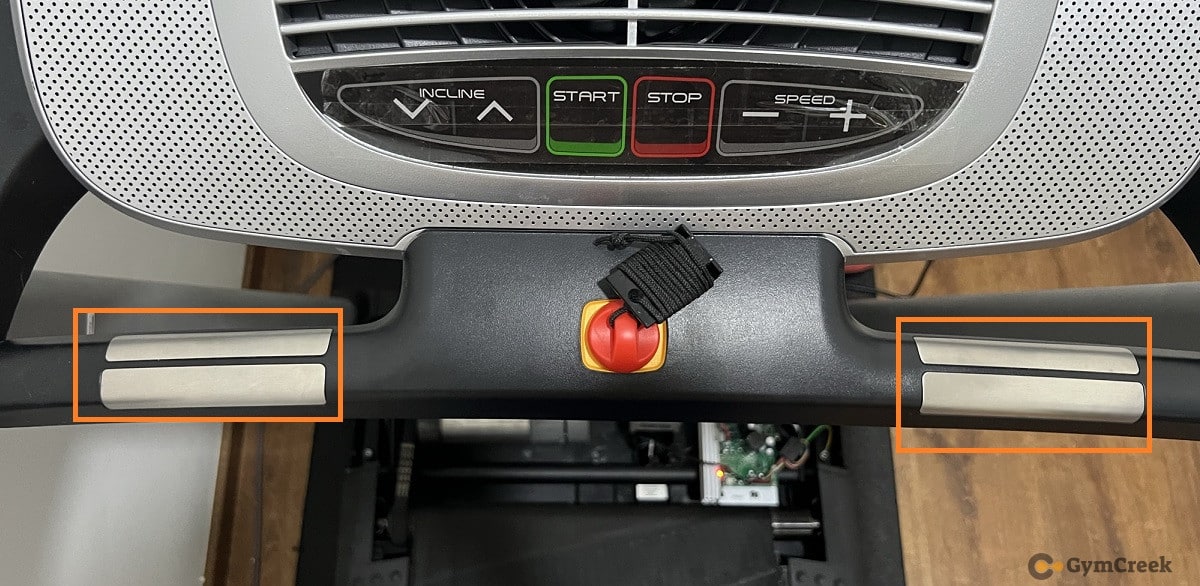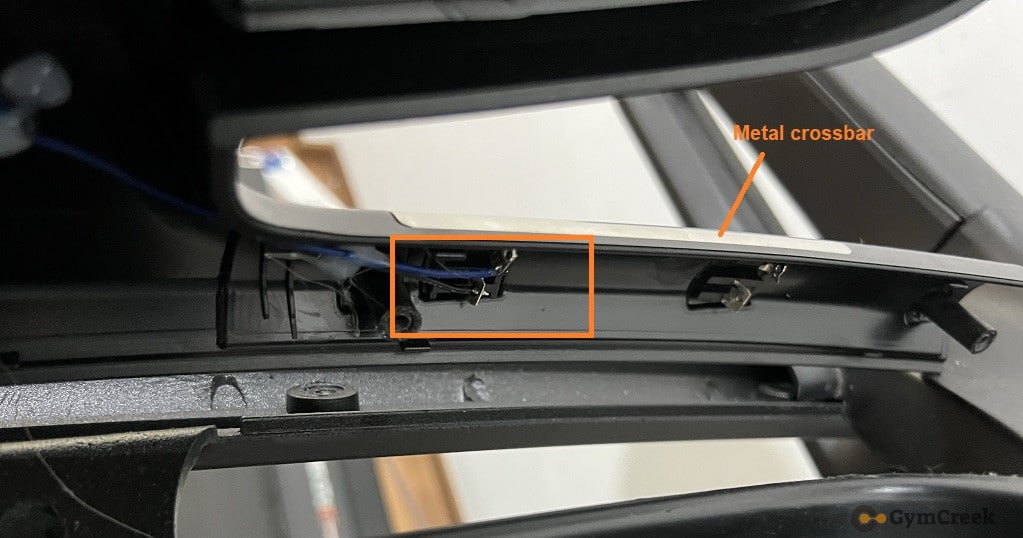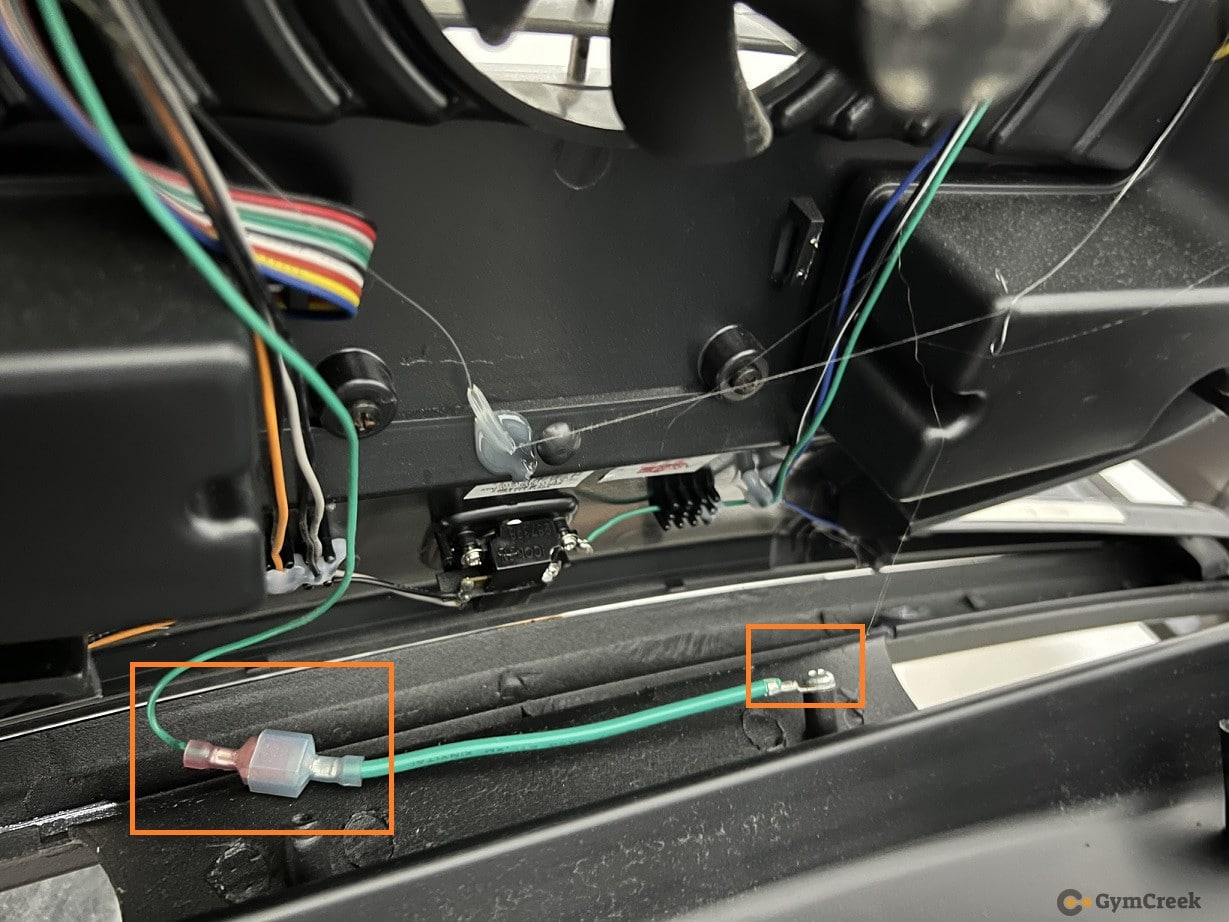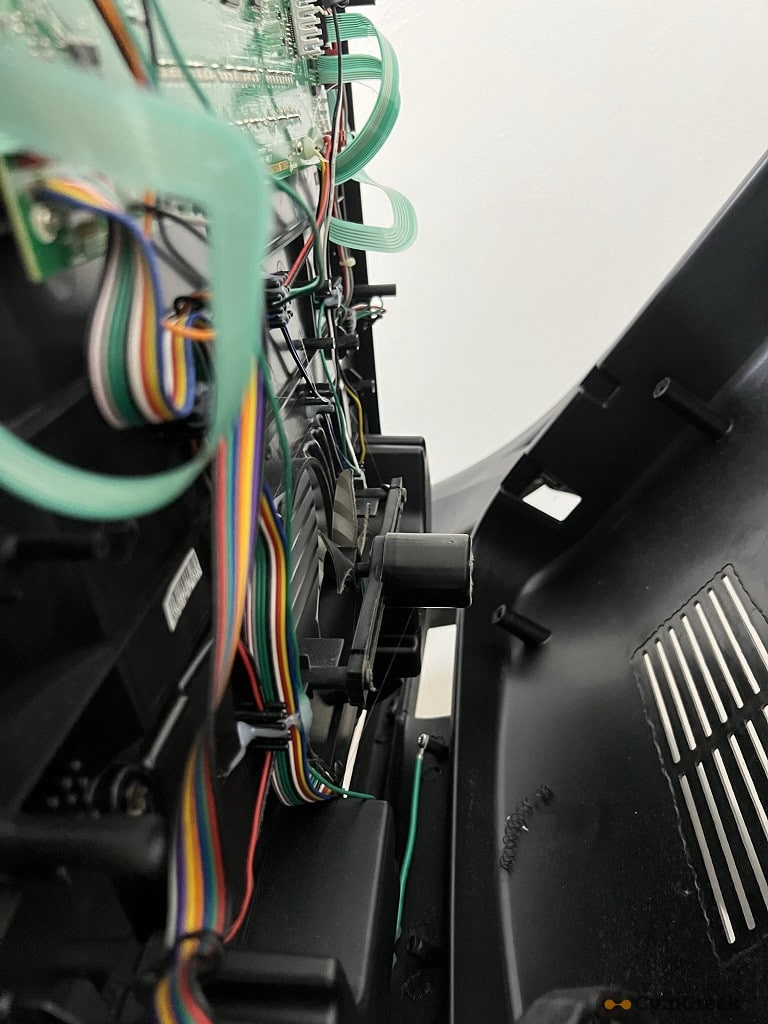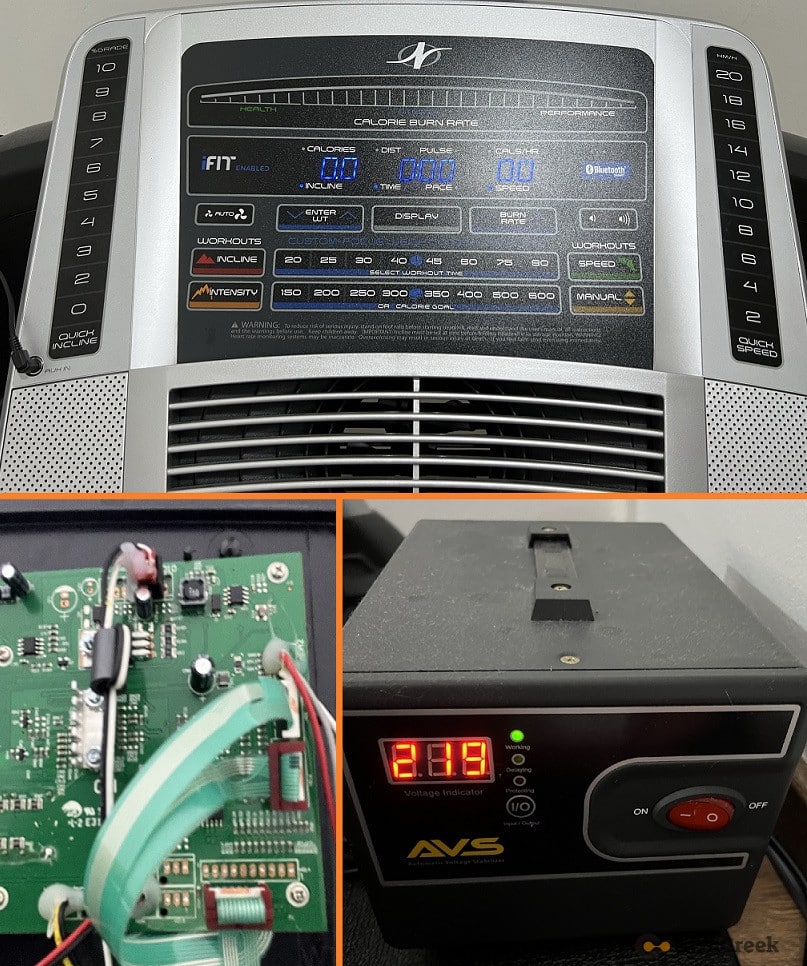My NordicTrack treadmill comes with various useful features.
One of the features that I commonly use is the Pulse or Heart Rate monitor.
I understand that in terms of biologicals, the terms “Pulse Rate” and “Heart Beat Rate” are not totally the same, it has distinction
However, since we are not answering the Biology examination paper right now, I will just refer both the terms “Pulse Rate” and “Heart Beat Rate” to be SIMILAR in this post.
I believe most models of NordicTrack treadmill equipped with a metal crossbar, that is where the heart rate monitor located.
How Accurate is the Pulse Rate Monitor on NordicTrack treadmill?
In my experiment, I did scan my pulse rate with my NordicTrack treadmill and recorded my Heart Beat Rate using my Apple watch.
Overall the pulse/heart beat rate recorded on the NordicTrack treadmill and Apple watch are close.
Hence, I would say the pulse rate detected via the treadmill’s metal crossbar is quite accurate.
I also conducted another experiment to record the Calorie readings between these two devices.
However, the experiment shows that the Apple Watch Readings Does Not Match Treadmill.
Looking for an extra heart beat monitor accessory?
If you do not want to use the inbuilt heart rate monitor, NordicTrack also offer an accessory called “SmartBeat Heart Rate Monitor“.
You may wear it on the upper arm or forearm to monitor your heart rate.
Sometimes, the heart rate crossbar monitor does not work, and I have listed the possible reasons for troubleshooting.
Read: What Year is NordicTrack treadmill manufactured
Before we start, just make sure you have the treadmill safety key inserted properly as shown in the image below:
If you have lost your treadmill key, read this post on how to DIY one.
NordicTrack Treadmill Pulse Crossbar Monitor Not Working
- Hand placement is incorrect
To make the pulse crossbar to accurately detect your pulse, you must place BOTH of your hands correctly and firmly on the metal crossbar as shown in the image below.
I recorded a video to show how you could scan your current pulse rate on the NordicTrack treadmill.
For my NordicTrack treadmill, when I remove my right palm from the right metal crossbar, the reading stops immediately.
When I keep my right palm on the metal crossbar and remove my left palm, the console shows reading but won’t further detect pulse changes.
I think the most appropriate explanation for this phenomena is the metal crossbar will need both of your hands in place.
Just put both of your palms on the metal crossbar, and it should start showing the pulse rate on the console.
- Pulse sensor is faulty
I believe the NordicTrack treadmill might use different sensor technology to detect the pulse rate.
Those can be Contact Sensors or Photoplethysmography (PPG).
If it utilizes the contact sensors, it will detect the electrical signals that come with your heart with each beat.
In contrast, if Photoplethysmography technology is used, the sensors will capture the physiological signals to calculate your pulse/heart rate.
The pulse sensors are too important for the pulse rate monitor to work correctly.
I did open up the console cover and the metal crossbar cover to see how is the metal crossbar works.
As you can see from the image below, there are wire connections from/to the metal crossbar.
Depending on the pulse detection technology the treadmill utilizes, you might see your pulse sensors behind the metal crossbar, or somewhere near the control board.
I hope the sensors are just dirty, and you may just remove the dust, clean it and retry if this fixes the problem.
If the sensors are faulty, just buy a new compatible pulse sensor and replace it.
- Pulse Metal Crossbar Wiring Problem
As stated above, there are wire connections to and from the metal crossbar.
Kindly check if all the electrical wiring is connected securely and firmly.
Besides, in some case, you might see a “Quick Connector” and “Screw Tightened Connector” as shown in the image below.
Just disconnect and reconnect it back, sometimes this is all it takes to solve the wire connection problem.
Other than that, you should also check the metal crossbar connection back to the console control board.
My treadmill console board are connected with multiple connections, make sure the wires that connected between the console electrical board and the metal crossbar are tightened as well.
- Damage or Corroded Crossbar
The metal crossbar is the surface that helps to detect your pulse and transmit it back to the sensors.
If the metal crossbar is too dirty, or corroded and has uneven surface, it might not be able to work correctly.
I would suggest you to use a wet cloth to wipe and clean the crossbar surface.
Please take note you should also use a dry cloth to wipe out the humidity on the metal crossbar as it might affect the accuracy of the pulse rate.
If the metal crossbar is corroded, the best solution is to replace it with a new compatible crossbar.
- Faulty or Frozen Console Display
Sometimes all parts of the pulse monitoring system work correctly, just not the console display.
The metal crossbar detects the pulse, transmit it back to the sensors and the final step should be showing the reading on the console display.
If the console display is faulty or temporarily frozen, it won’t be able to output the correct reading on the display.
The simplest way to fix this problem is simply restart or power cycle your treadmill.
Most of the time it will fix the frozen console display issue.
If it still does not fix the console issue, I would suggest you to read this post about common NordicTrack treadmill console problems troubleshooting guide.
Conclusion
I have listed the most common reasons that cause the pulse/heart rate monitor not working issue on a NordicTrack treadmill.
If you experience any similar issue, feel free to share your treadmill condition and I am happy to help.