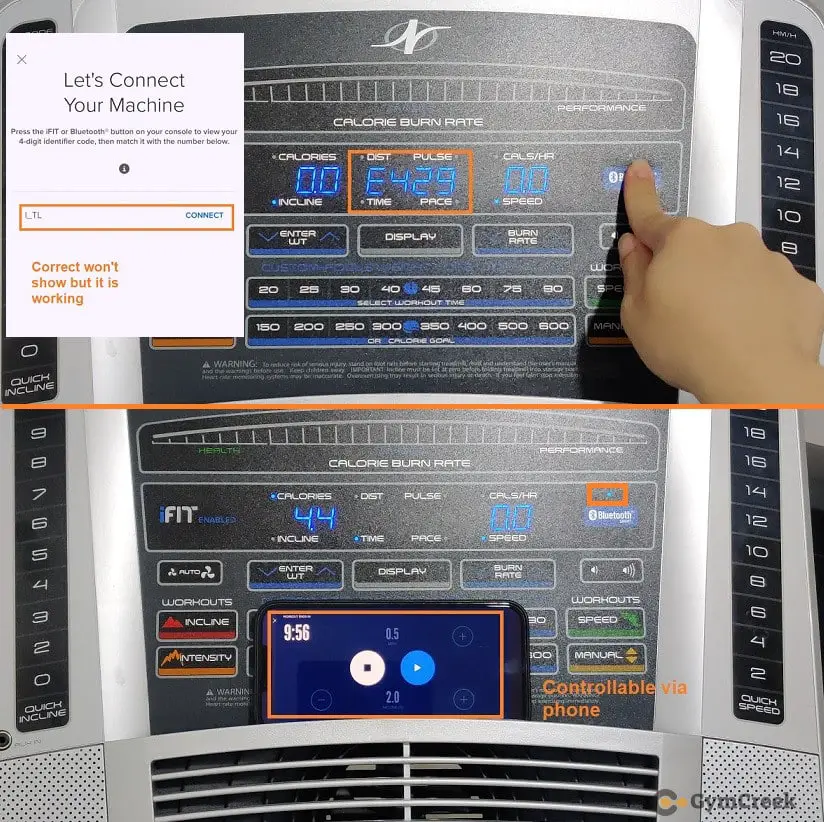
Sometimes I wanted to connect my phone and play music via the NordicTrack treadmill speaker.
I found out that there are 2 ways to achieve this objective.
Either via the Bluetooth (Depend on model) or via the Auxiliary port on the treadmill.
The NordicTrack treadmill Bluetooth comes with different settings.
In this post, I will talk about NordicTrack treadmill that comes with:
- Smart Bluetooth Button
- Pressable Bluetooth Audio Button
If your NordicTrack treadmill comes with either type of Bluetooth button as above and is not working, read this post to know how to connect to the Bluetooth correctly.
Read:
How To Connect Bluetooth on NordicTrack Treadmill
Smart Bluetooth Button
As you can see from the image below, my treadmill comes with a “Smart Bluetooth” button on its console.
When I would like to connect it to my phone, I expect to simply press it and connect it via the Bluetooth setting on my phone.
But…this is not the case with this type of Smart Bluetooth.
When you press it, the console will display certain pairing code as shown in the image below:
In my case, the Bluetooth pairing code is E429.
Initially I thought this code was an error code and some errors happened.
But luckily it happened to be just a Bluetooth pairing code.
In this state, the Treadmill Bluetooth is now in pairing mode.
However, you won’t be able to connect it directly via the phone Bluetooth setting and most of the time you won’t see the NordicTrack treadmill appear on your phone Bluetooth device discoverable list.
Here’s my video on how to connect NordicTrack to Bluetooth with the iFit app.
To connect your phone to the treadmill via Bluetooth, first you would need to download the iFit app on your phone.
Sign up an iFit account for free, login and follow the steps below:
- Select the Three bar menu located at the top left
- Select Pair Device
And you will see something as shown in the image below.
In my case, it should show the pairing code E429 but somehow it shows l_TL.
I guess it is some bugs in the software but when you click the “Connect” button it did connect successfully.
Hence, I would not bother about this issue and you may just proceed.
When your phone and the treadmill are successfully connected, the Bluetooth light is also turned on at the same time as shown in the image below.
Now, you can start playing videos or exercise programs available on the iFit app.
Please take note most of the exercise programs on the iFit app are only available to their premium paid member, you might need to subscribe to enjoy the features.
However, there are also some limited Free exercise programs available.
It will take slight time to load, and when ready you can even control your treadmill via the the iFit app on your phone.
For example, when I press the “Stop” button on my phone, the treadmill will stop.
When I press the “Plus” button on my phone screen, the treadmill will incline or speed up.
Related: NordicTrack treadmill speed problems
Connected but won’t play music through the treadmill speaker
Now, if you are trying to open your Spotify or Youtube music app, stream the music and expect to output it via the treadmill speaker, sometimes it just won’t work.
I am not saying this issue happened on all NordicTrack treadmill, but it can happen as in my own case.
I am only able to stream videos available on the iFit app and output its sound via the treadmill speaker, but not streaming music via third party app outside of the iFit.
This is indeed annoying but for now I think there is nothing we can do.
As older models of NordicTrack treadmill might be designed in such as way and the Bluetooth function is somewhat limited on some models.
To stream music from my phone to the treadmill speaker, normally I will connect them through the most traditional way, the Auxiliary port.
Just use an audio cable with a combination of converter that is suitable for your phone.
Pressable Bluetooth Audio Button
If you having a newer model of NordicTrack treadmill, you might be able to connect your phone DIRECTLY to the treadmill Bluetooth easily.
There is no iFit app needed in this case.
There should be a Bluetooth button available on the console, sometimes with text “Audio” and Bluetooth logo on it.
Just press the Bluetooth button for few seconds and it should start blinking and enters the pairing mode.
Related: How to fix NordicTrack Treadmill Console Problems
Now, open your phone Bluetooth device list, looking for device name like “iFit” or “Nordictrack” and connect to it.
Watch the video below on how you can connect your phone to treadmill via Bluetooth easily and start playing music via the treadmill speaker without any cable!
Conclusion
I have mentioned two different scenarios on how to connect your phone to NordicTrack treadmill via Bluetooth.
Each model of NordicTrack treadmill might have different Bluetooth settings, be sure to connect them via the correct method.
If you have similar experience with your NordicTrack treadmill Bluetooth, please share it in the comment box below.


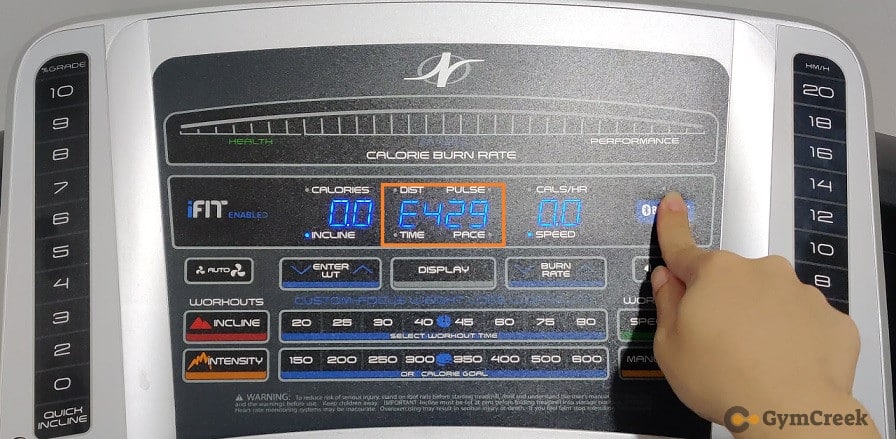
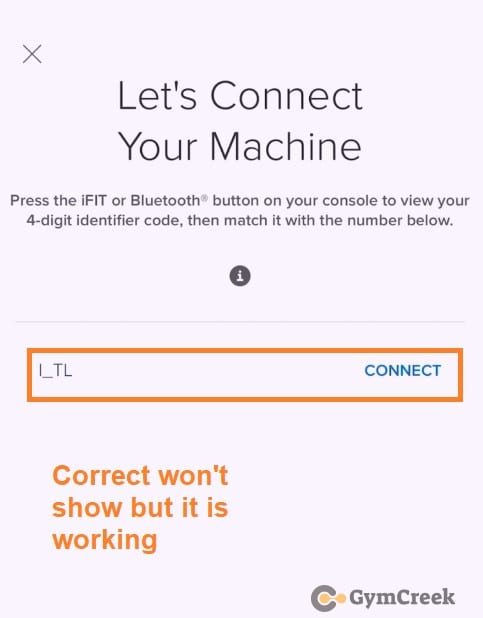
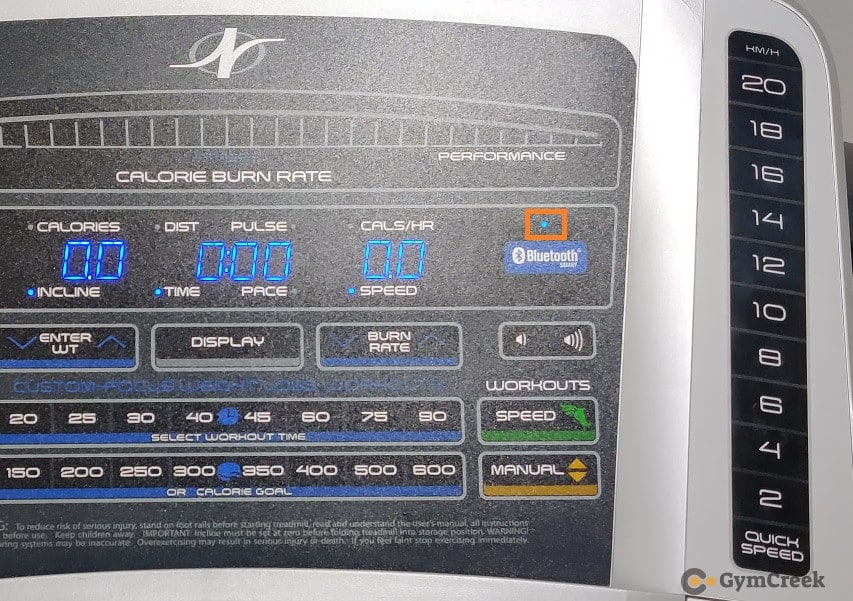

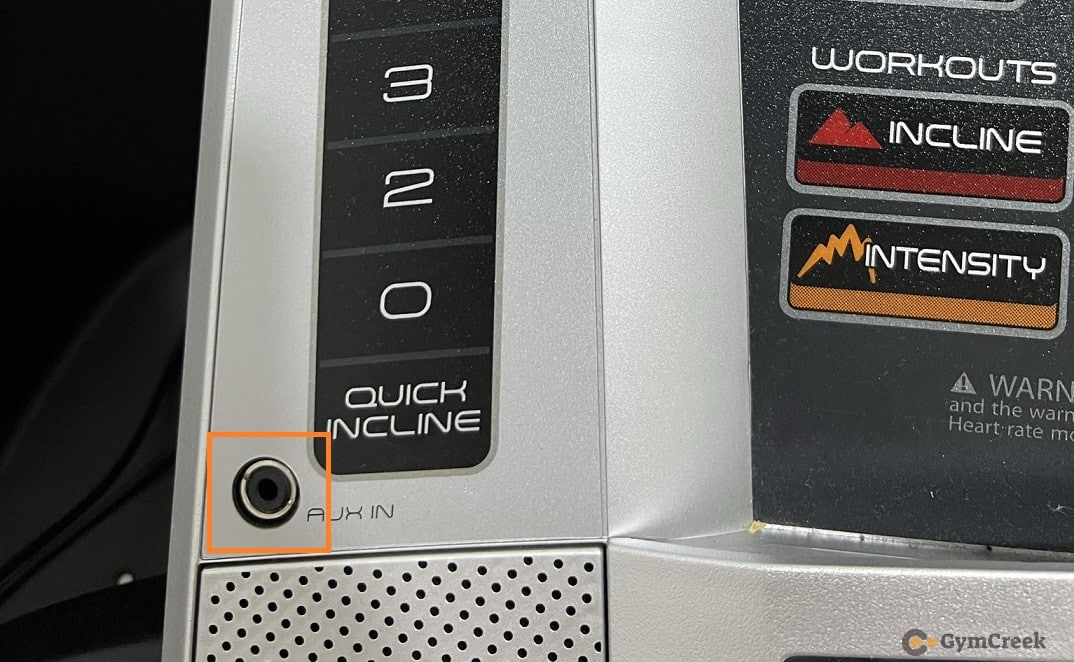

Can you tell me how to find the free exercise programs I signed up for the 330 day but none of the videos want to play on my Nordic track c700. if I use a hotspot they’ll play on my tablet but it doesn’t control the incline or speed on my NordicTrack. Very frustrating.
The iFit app on your phone should be connected to your NordicTrack C700 through the Bluetooth. The C700 is the same model as mine, so it should work the same way. To play the videos on the iFit app, you need to connect your phone to the WiFi or through mobile data.
So the connections should be as below:
iFit app -> Treadmill (Bluetooth)
iFit app -> Internet (WiFi or mobile data)