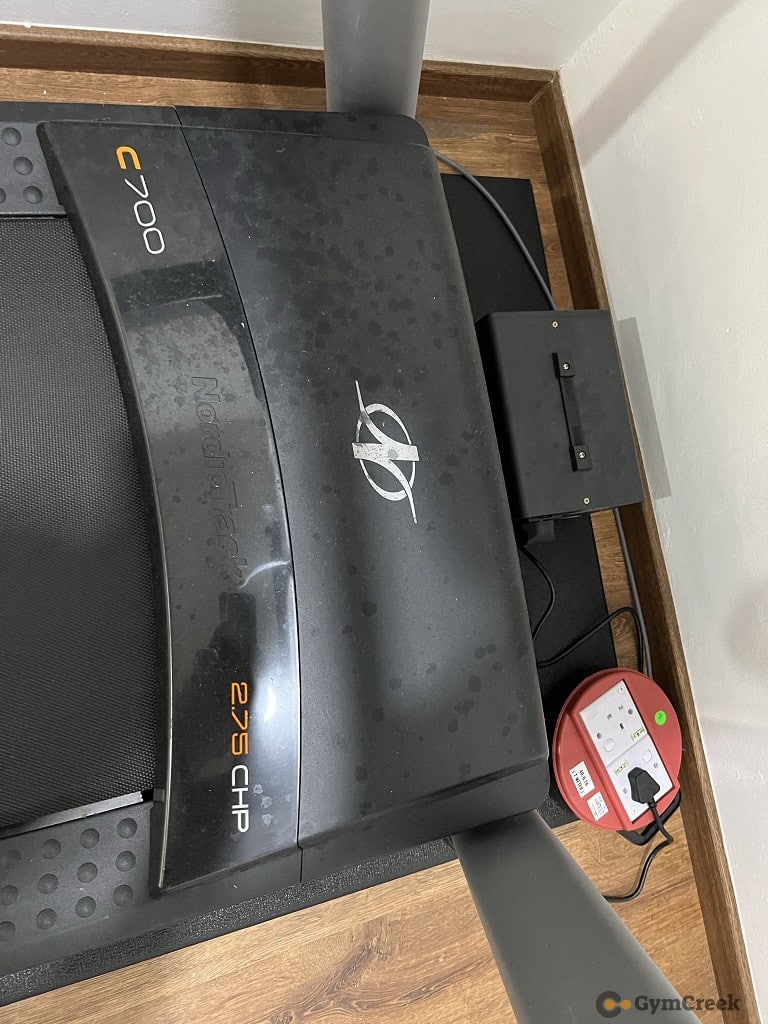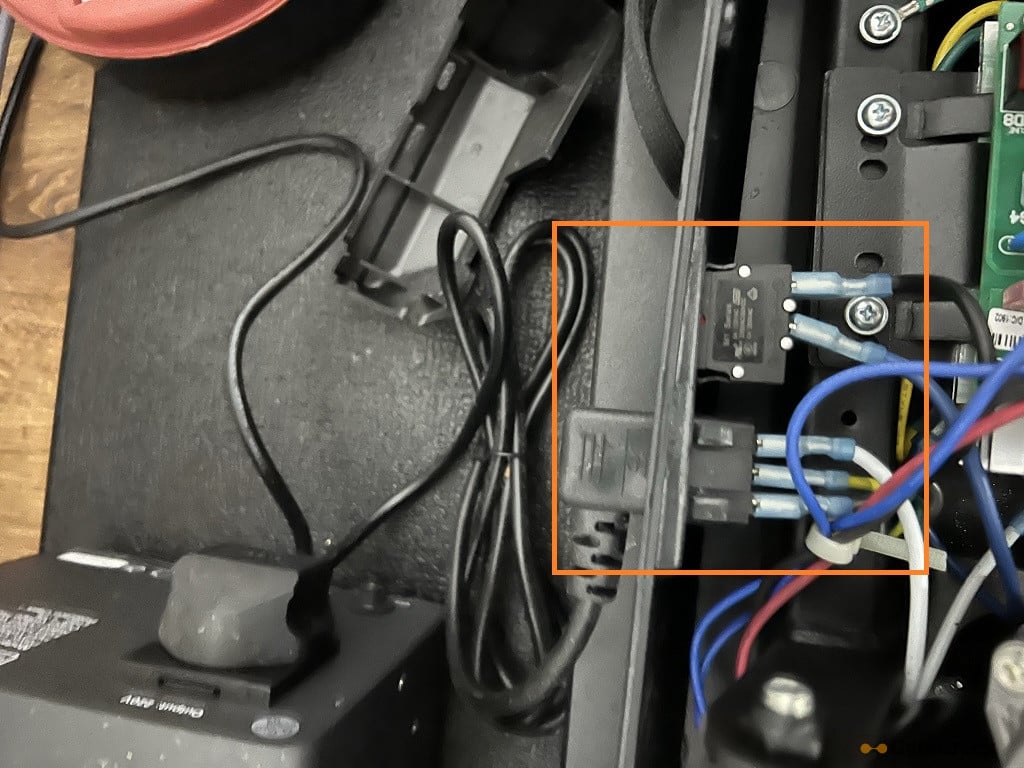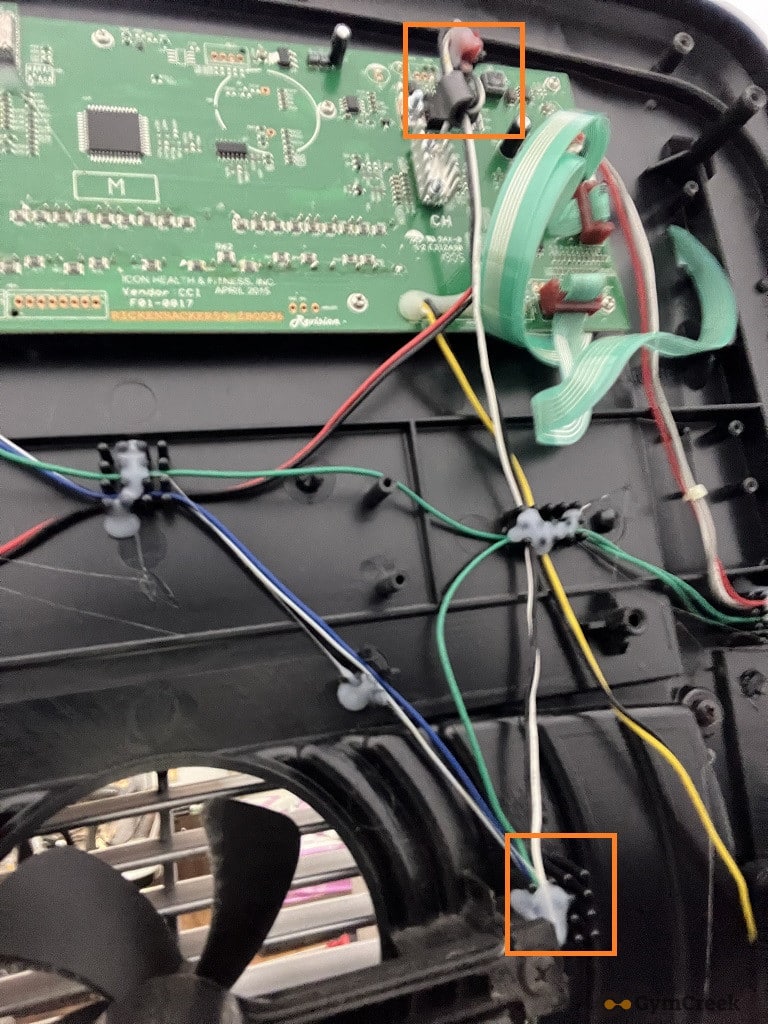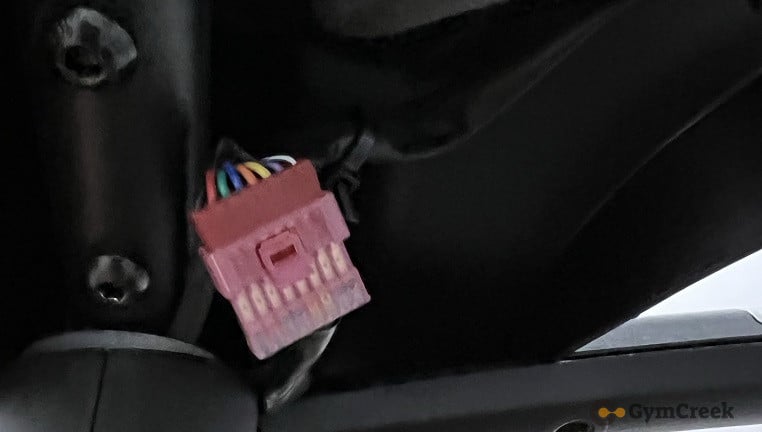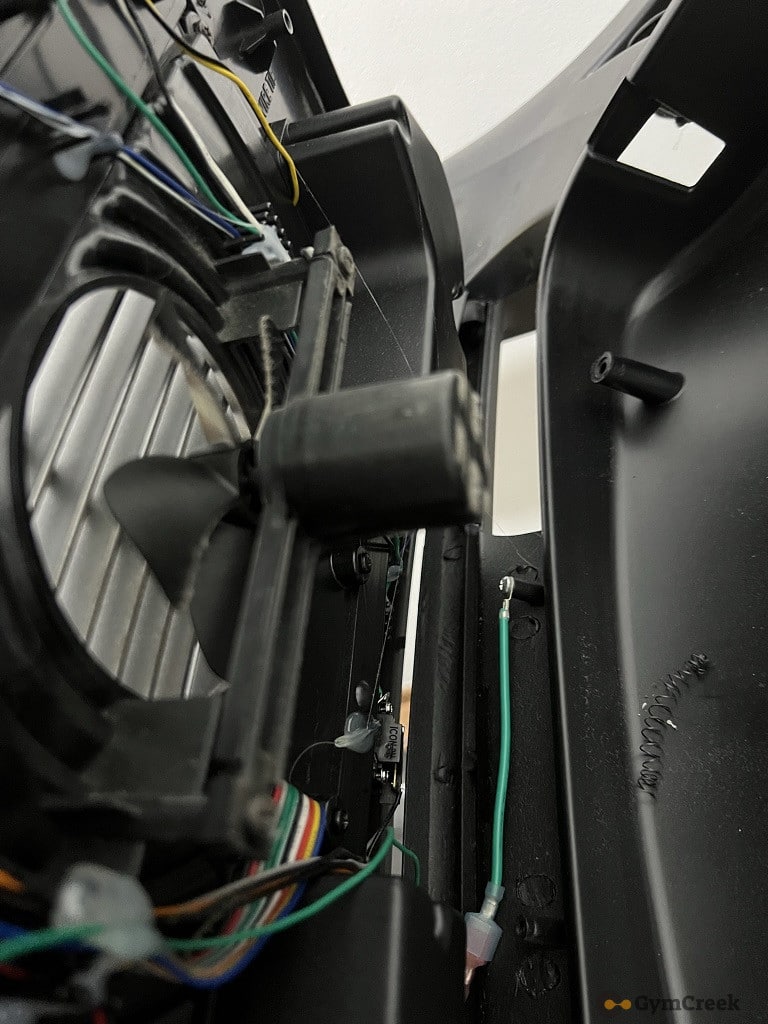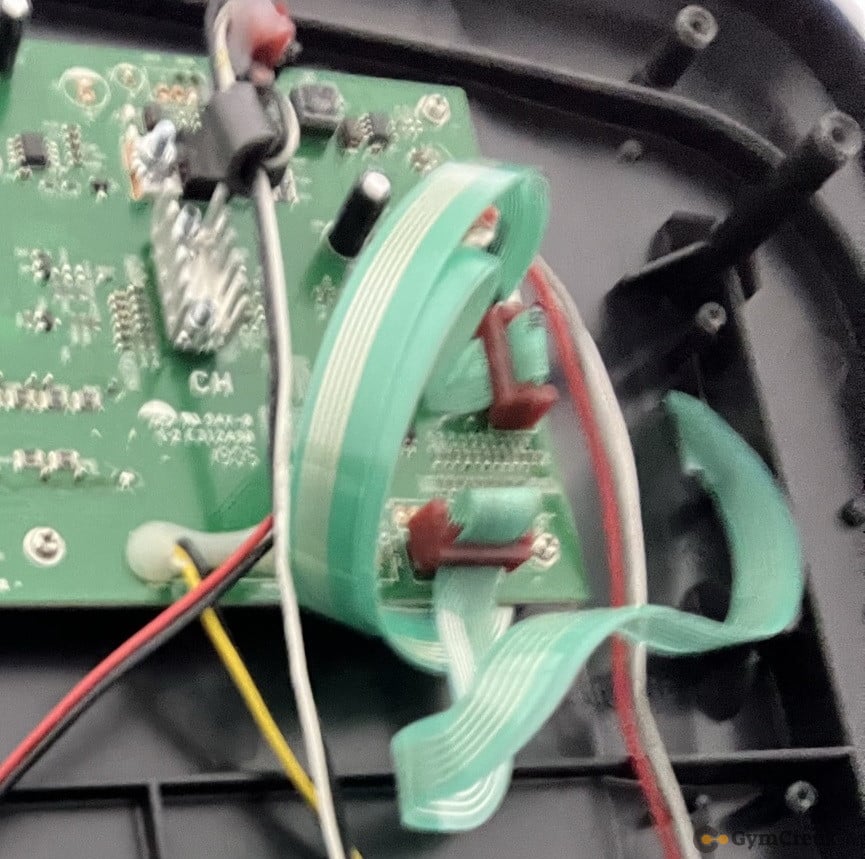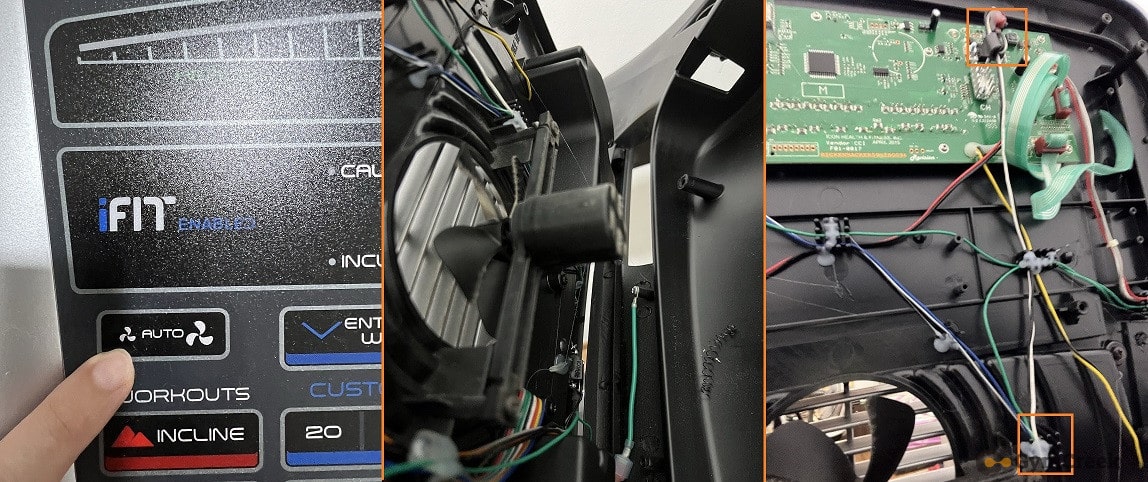
The fan is one of the most useful components of the NordicTrack treadmill.
For me, I will start the fan before any workout.
In some cases, you might notice that the fan did not work as expected.
This post is for the situation where the fan is not turning on.
Or you are facing issue where the entire treadmill console is not working? Read this post.
I list down the possible reasons and solutions for this issue.
Related:
- Squeaking and weird noise on NordicTrack Treadmill
- How old is your NordicTrack Treadmill
- NordicTrack Treadmill Bluetooth – How To Connect
NordicTrack treadmill fan not working
- Fan Start and Stop
Normally, when press the Fan button on the console, it will turn on the fan.
Before that, make sure you insert the SAFETY KEY!
If you do not insert the safety key, it will give a beep sound each time you press the fan button, but it won’t start the fan.
If you do not hear any sound when pressing, it is probably due to safety key issue on the treadmill.
Related: Don’t have safety key? Learn how to DIY one.
You can adjust the speed of the fan as the image below:
I noticed that for NordicTrack treadmill, if I start the fan before the belt runs, the fan will operate for a while and stop.
I think this is how the fan being programmed, and the fan is not faulty.
You can try to move the belt at lower speed and then turn on the fan.
Read:
Then the fan will operate normally as video below:
Sequence as below:
- Turn on NordicTrack treadmill
- Start and move the belt at low speed
- Turn on the fan
You should be able to see the fan to start working without stop now.
- Main power supply problem
This is one of the most common aspects people normally overlook.
Make sure you turn on the power supply, in some cases turn on the voltage stabilizer too.
If your entire console is turned on, just the fan is not working, then it is less likely the power supply issue.
This would be a sole fan problem.
If the whole console is not turning on, there is a high chance the power supply is the main cause of this issue.
Some extra steps you may try:
- Remove the motor hood
- Check whether the power and reset button is connected securely via the connectors (Make sure you turn off the power supply first)
- Loose fan motor power supply connection
I opened the console panel of my NordicTrack treadmill, and the console board is the main part to supply power and signal to the fan.
The fan is connected to a control board as shown in the image below.
Please check whether the cable is connected securely to the main control board.
In some cases, the cable might be loosened, and you will need to reconnect it back to the console.
Besides, there is one “master” connector (at the back side) that connects the power supply to the console board.
You may disconnect it and reconnect it back, to prevent disengage, as shown in the images below:
- Fan motor is damaged
If you suspect the fan motor is burned or faulty, to verify your claim, first you should dissemble and isolate it from the console control board.
There are screws that hold the fan to the console board.
Just unscrew it, take the fan out and test it with a separate power supply.
Please be aware of the voltage and power the fan needs (Check the motor specifications), and feed it with the power it needs.
Note: This can be dangerous for an electrical shock. If you do not know how to do this properly, please hire a qualified electrician.
Normally the power ratings of the motor are attached at the bottom side of the motor.
If it is working during an isolated test, then the motor is not the problem.
If the motor is not starting, probably the motor is damaged and you would need to replace it.
- Console control board is faulty
If the motor is working fine in your isolated test, then the console control board is not giving the power supply and signal it needs to start working.
A faulty control board might not be an easy fix.
Please consider send to a technician, or replace the whole control board if you want to do it by your own.
- Blocked fan air intake
There can be many dusts that blocked the air intake.
Please clean it and remove the dusts.
Just a common sense, I do not think the dusts can prevent the fan motor from rotating.
But it might affect how effective the fan works.
- Something trapped between the fan blade
When there is an obstruction, your fan might be hitting it and stop working.
Use a torch light to check if anything trapped inside the fan.
Or you can remove the console like what I did to perform a better clean check.
- Fan button problem
The fan speed is controlled via the fan button as shown in the image below.
If this button is not working, then it won’t be able to tell the control board to activate the fan.
There are signal data cables on the control board used to transmit signals from the control board to various components.
As you can see below, you may disconnect it and reconnect it back easily.
Or you may replace this signal data cable if it shows signs of damage.
Conclusion
In my experience, the above are the most common reasons if your NordicTrack treadmill’s fan is not working.
Some solutions require DIY skills, and if you are not comfortable to do it by yourself, a technician would be able to help you.